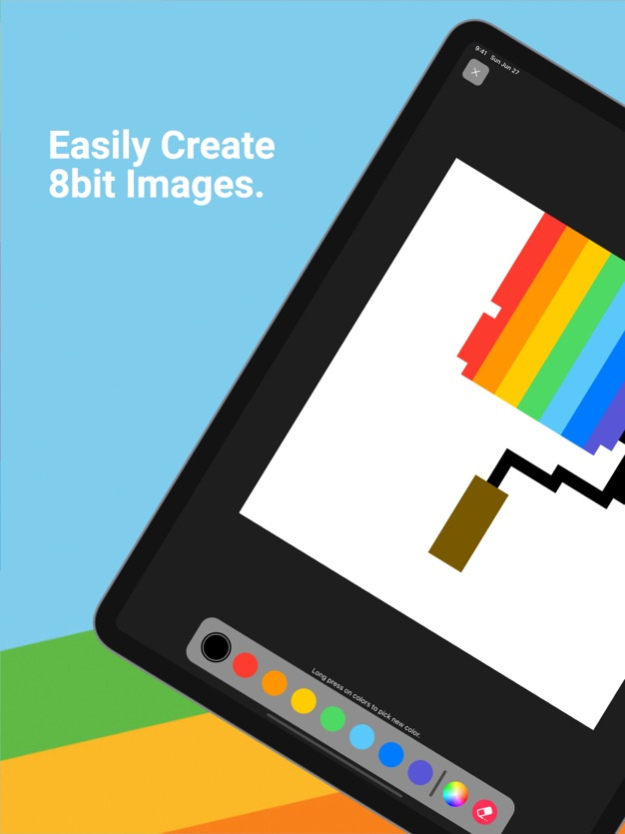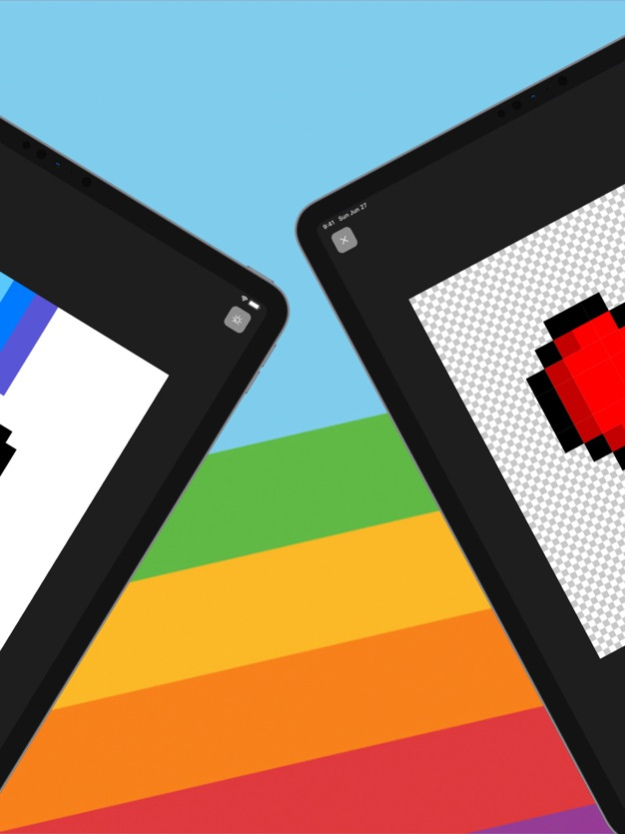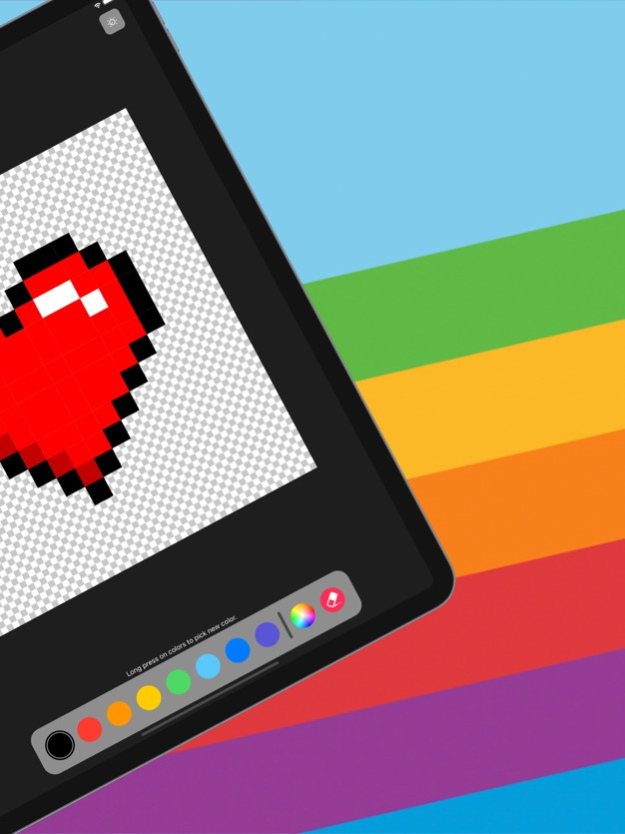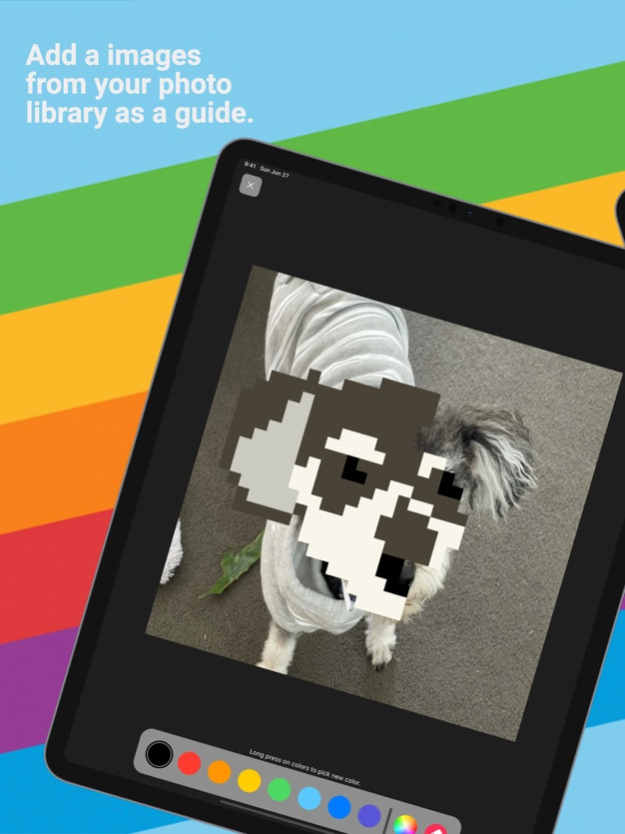Octa Paint Simple 8bit Drawing 3.1.0
Free Version
Publisher Description
OctaPaint is a quick, simple & easy 8bit pixel art painting/sketching app, OctaPaint is designed to be simple, no complicated layers, menus, filters just simple and fun 8bit drawing.
OctaPaint will help you create amazing 8bit pixel art work on your iPhone or iPad with your finger or Apple Pencil.
Then easily share to your photo library, Instagram, Facebook or your favourite app with just a tap.
Add a background image as a drawing guide to help you improve your 8bit drawing skills or make 8bit versions of existing images or pictures.
Use 32x32 images to create amazing custom app icons for developers or Shortcuts users.
Great for creating NFT art.
Features:
- Wide range of 8bit resolutions from 8x8 - 64x64
- Unlimited colors,
- 'Eye dropper' color picker to help you the right color
- Color Picker - pick from any photo
- Add reference image as a drawing guide
- Set transparency of reference image, or move above or below pixel art
- Add/remove drawing grid
- Easy sharing and exporting
- Round and square pixels
- Duplicate images to create quick variations
- Up to 6 custom colors in your color palette at once
- Save your favourite color palettes
- Apple Pencil support
- Create NFT art
- Instantly convert any image into 8bit art
The app icon and all art work in the screenshots has been made using this app!
Note: Some features require a one time, lifetime in-app purchase to enable.
_________
Made in New Zealand
Sep 20, 2023
Version 3.1.0
Improved importing images and converting to 8bit/pixel art.
Bug fixes and drawing improvements.
Support for iOS 17.
About Octa Paint Simple 8bit Drawing
Octa Paint Simple 8bit Drawing is a free app for iOS published in the Recreation list of apps, part of Home & Hobby.
The company that develops Octa Paint Simple 8bit Drawing is Digital Tools Ltd. The latest version released by its developer is 3.1.0.
To install Octa Paint Simple 8bit Drawing on your iOS device, just click the green Continue To App button above to start the installation process. The app is listed on our website since 2023-09-20 and was downloaded 4 times. We have already checked if the download link is safe, however for your own protection we recommend that you scan the downloaded app with your antivirus. Your antivirus may detect the Octa Paint Simple 8bit Drawing as malware if the download link is broken.
How to install Octa Paint Simple 8bit Drawing on your iOS device:
- Click on the Continue To App button on our website. This will redirect you to the App Store.
- Once the Octa Paint Simple 8bit Drawing is shown in the iTunes listing of your iOS device, you can start its download and installation. Tap on the GET button to the right of the app to start downloading it.
- If you are not logged-in the iOS appstore app, you'll be prompted for your your Apple ID and/or password.
- After Octa Paint Simple 8bit Drawing is downloaded, you'll see an INSTALL button to the right. Tap on it to start the actual installation of the iOS app.
- Once installation is finished you can tap on the OPEN button to start it. Its icon will also be added to your device home screen.